Are you bored with Facebook conventional look?, especially when logging on the site, it is kinda boring to have the it same look all over again. So why not change it, if your a Google Chrome or any Chrome web browser user will you have the choice to change and personalize your Log in background and have all new experience in enjoying Facebook.
Ladies and gentlemen I introduce you FB Refresh, this is chrome extension has been on the web long before but few enjoyed it because of lots bug on the extension, but the creators of this extension have developed new version which fixes those bugs that limiting people to enjoy FB Refresh.
Here is how to use FB refresh, but again this works only if you are Chrome Web Browser user.
- First thing to do is install the extension for free by going to Chrome Store or by just clicking this link FB Refresh
- Then click Add to Chrome
3. After you install the extension go to www.facebook.com and if your already log in on the site better log-out to see the new look. And you will see the default background like this.
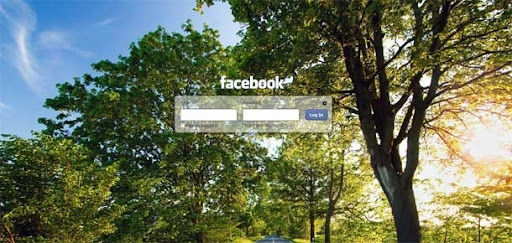
Maybe your asking if that would be it?, of course you can personalize by changing the background with the image you like. And here's how to change the default background.
Step 1. Click the Gear Icon on the upper right. See screenshots
Step 2. Then youl be redirected to this page, just enter the image url and click save. Tip always make it sure that the url starts with http://.
After saving you can now go to your facebook log in page to check your new background suites you. Here's what I have done with my Facebook Log in Page.

Yeah, I am a certified Naruto Fan, and that is Muu. Hope this work also with you.
Post a Comment
